Tools to Help You Operate Efficiently
Performance Connect
With Connect, active Performance Foodservice customers can track their deliveries in the Where’s My Truck feature with an internet connection. (Customers of our Presto or Ellenbee locations are unable to track deliveries, but we are actively working on it!)
Not a Performance Foodservice customer? Click here.

Common Questions:
What do I need to sign up?
To sign up for Where’s My Truck, customers need an invoice from 3 to 60 days ago with account number, invoice amount, the Performance location you do business with, and an email address.
Can I track trucks to more than one location?
Yes! Once you’ve registered, tap the “Edit” button, then tap “Add Operation.” You will need an invoice from 3 to 60 days ago for that location in order to add it.
How do I reset my password?
If you are currently logged in, tap the account icon in the upper right hand corner and follow the instructions.
Help, I’m unable to see where my truck is!
Make sure you have an internet connection when launching the app. Try shutting down the app completely, verify that you are connected, and launch the app again.
I have feedback or a question that wasn’t answered here. How can I contact you?
You can email us at performanceconnect@pfgc.com.
I’m interested in being a customer of Performance!
We are so thrilled you are here.
Performance Mobile
Performance Mobile puts the power of order management right in your hands. You can manage your orders, search the product catalog, view product images, view your invoices, and even use in Spanish.
Not a Performance Foodservice customer? Click here.

Common Questions:
What do I need to sign up?
To sign up for Mobile, customers please contact your sales rep to register. Performance Mobile is not available at our Somerset, Ellenbee, and Presto locations.
Can I access it from my computer?
PerformanceMobile for desktop provides the app view but via a URL and uses the same credentials.
How do I view my Order Guides?
In the app, you can access your order guides by tapping the Products icon. Your purchase history is loaded by default. Tap the filter icon to show your guides in the List By section.
How do I search the catalog?
Tap the filter icon, and in the List By section. Tap Clear All. Now when you search, you can search the entire catalog.
How do I save an order to finish later?
Once you start an order, it is automatically saved. You can pick it up later on the app or from your computer via PerformanceNet.
How do I continue an order I previously started?
Tap the orders icon to view your orders. Orders started previously will have a status of Pending or Active, and you can tap Continue Order to finish the order.
How do I cancel an order?
If you started an order by mistake, you can easily delete the order from the Orders icon. Tap the Active or Pending order, then tap delete.
Do I need the internet to use the app after I install it?
To log into the app, yes, you need an internet connection.
How can I select another language?
Tap the Settings icon, then tap Languages. Select your desired language, tap OK to confirm, then tap the save disk icon.
Can I order for more than one location?
Yes! Once you log in, tap the Customers icon, choose the correct account, and the header will refresh with the selected account’s information.
Help! I’m unable to log in!
The PerformanceMobile app uses the same credentials as PerformanceNet. If you’re not set up and need to be, please contact your sales rep.
Performance Pay
Stay on top of your bills any time from anywhere with Performance Pay, our responsive website specifically for account management, from any device. View invoices and credits, access account history, various A/R documents, and submit and manage payments 24/7. Not a Performance Foodservice customer? Click here.
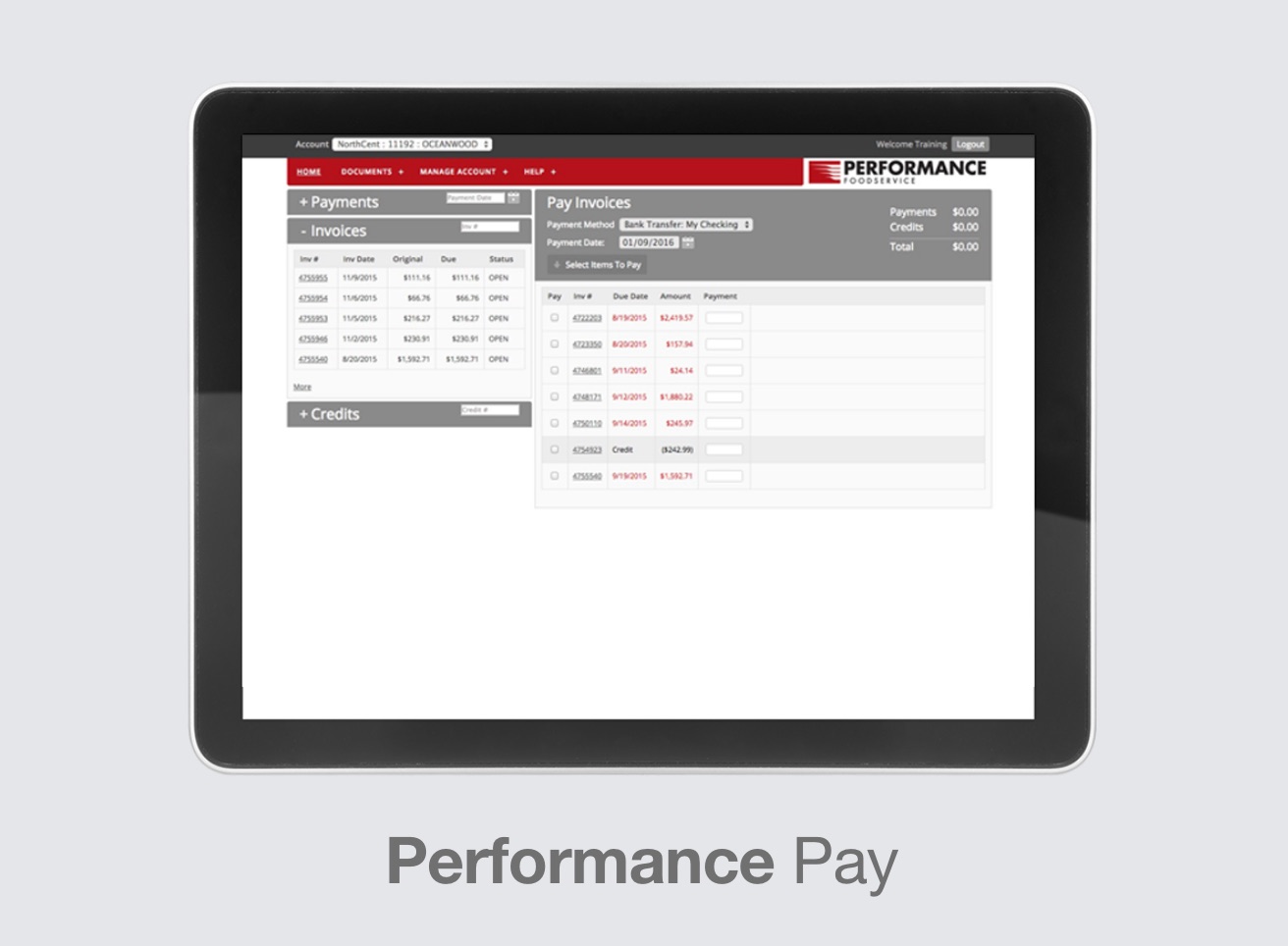
Common Questions:
How do I sign up?
You will receive an invitation in your email to join Performance Pay.
Can I access it from my computer?
Yes! Performance Pay is a responsive website accessible from any device.
How far back can I view my account history?
You can access 90 days worth of account history. Open invoices are color-coded to distinguish their age.
TRACS® Direct
TRACS® Direct allows users to monitor inventory, store recipes, establish pricing, search for recipe alternatives, garner nutritional info, and more. Input orders on your own time, wherever you are as well as access the Reinhart Rewards loyalty platform rewarding operators for purchases on qualified products, which are highlighted to our sales teams and operators in TRACS® Direct.
Join Our Family
Become a customer today and experience the Performance Foodservice difference.
